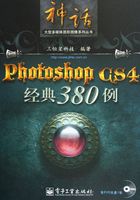
上QQ阅读APP看本书,新人免费读10天
设备和账号都新为新人
实例25——点状字
本例通过滤镜效果来绘制一种图案,填充文字后得到点状效果。(学习难度:★★★)
(1)执行“文件”→“新建”菜单命令,建立一个RGB图像文件,设置其宽度为500像素,高度为300像素,分辨率为300像素/英寸。
(2)填充颜色“R:66;G:155;B:217”。选择横排文字工具,字体选为“Arial Black”,输入文字,颜色设置为白色,如图1-184所示。

图1-184 输入文字
(3)执行“滤镜”→“其他”→“Dither Box”菜单命令,设置效果如图1-185所示。

图1-185 设置“Dither Box”
(4)然后单击“填充”按钮,填充文字,得到最终效果如图1-186所示。

图1-186 点状字效果