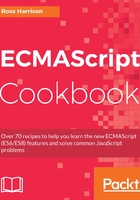
上QQ阅读APP看书,第一时间看更新
How to do it...
- Create an hello.html file with a some text content:
<html>
<meta charset="UTF-8" />
<head>
</head>
<body>
Open Your Console!
</body>
</html>
- Open hello.html by opening your browser, and entering the following URL: http://localhost:8000/hello.html.
- You should see Open Your Console! displayed by the browser:

- Lets do what the page tells us and open up the Developer Console. For both Firefox and Chrome, the command is the same:
- On Windows and Linux:
Ctrl + Shift + I
- On macOS:
Cmd + Shift + I
- Next, in the same directory, create a file called hello.js, which exports a function named sayHi that writes a message to the console:
// hello.js
export function sayHi () {
console.log('Hello, World');
}
- Next add a script module tag to the head of hello.html that imports the sayHi method from hello.js (pay attention to the type value).
- Reload the browser window with the Developer Console open and you should see the hello message displayed as text:
