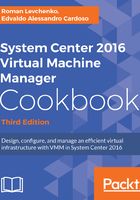
Conventions used
There are a number of text conventions used throughout this book.
CodeInText: Indicates code words in text, database table names, folder names, filenames, file extensions, pathnames, dummy URLs, user input, and Twitter handles. Here is an example: "In addition, it will add the ApplicationFrameworks folder to the library share."
A block of code is set as follow
;SQL Server 2016 Configuration File [OPTIONS] ; SQL Server License Terms IAcceptSQLServerLicenseTerms="True" ; Setup Work Flow: INSTALL, UNINSTALL, or UPGRADE. ACTION="Install"
When we wish to draw your attention to a particular part of a code block, the relevant lines or items are set in bold:
;SQL Server 2016 Configuration File [OPTIONS] ; SQL Server License Terms IAcceptSQLServerLicenseTerms="True" ; Setup Work Flow: INSTALL, UNINSTALL, or UPGRADE. ACTION="Install"
Any command-line input or output is written as follows:
Set-ItemProperty -Path 'HKLM:SoftwareMicrosoftMicrosoft
System Center Virtual Machine Manager ServerSetup' -Name
VmmServicePrincipalNames -Value "SCVMM/vmm-mgmt01,SCVMM/vmm-
mgmt01.rllab.com"
Bold: Indicates a new term, an important word, or words that you see onscreen. For example, words in menus or dialog boxes appear in the text like this. Here is an example: "Launch the SQL Server setup and choose the New SQL Server failover cluster installation option."