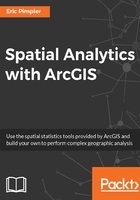
上QQ阅读APP看书,第一时间看更新
Running the Median Center tool
The Median Center tool identifies the location from a feature class that minimizes the overall Euclidean distance to the features in a dataset. Unlike the Mean Center tool, the Median Center tool is not as affected by outliers.
Let's take a look at the following steps to run the Median Center tool:
- If necessary, open ArcToolbox and look for the Spatial Statistics Tools toolbox. Open the toolbox and expand the Measuring Geographic Distributions toolset. Double-click on Median Center to display the tool, as shown in the following screenshot:

- Select Denver Burglary as the Input Feature Class and C:\GeospatialTraining\SpatialStats\Data\crime.gdb\Burglary_MedianCenter as the Output Feature Class. Click on the OK button. The output feature class will contain a single point location, as shown in the following screenshot. In this case, we have continued to display the points generated by the Central Feature and Mean Center tools that we ran in the last section so that you can see the difference. In this case, the Median Center tool is almost exactly the same as the Central Feature tool:

- Save the map document file before exiting ArcMap.