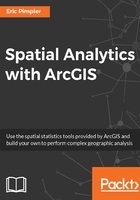
上QQ阅读APP看书,第一时间看更新
Running the Directional Distribution tool
The Directional Distribution tool is an improvement over the Standard Distance tool because it creates an ellipse that measures the directional trend in the data along with the central tendency and dispersion.
Take a look at the following steps to run the Directional Distribution tool:
- Open the Directional Distribution (Standard Deviational Ellipse) tool and define Denver Burglary as the Input Feature Class, C:\GeospatialTraining\SpatialStats\Data\crime.gdb\Burglary_DirectionalDistribution as the Output Ellipse Feature Class, and 1_STANDARD_DEVIATION as Ellipse Size. Click on the OK button to execute the tool, as shown in the following screenshot:

- The output ellipse will appear as shown in the following screenshot. Note how the elliptical shape of the output gives us a sense of directionality. The data is still widely dispersed, but it gives us some indication of a southwest to northeast directionality.
- Save your map document file when done:
