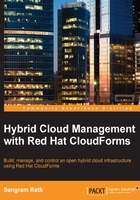
The Red Hat CloudForms web console
The web console provides a graphical user interface for working with the CloudForms Management Engine Appliance. The web console can be accessed from a browser on any machine that has network access to the CloudForms Management Engine server.
Accessing the Red Hat CloudForms Management Engine web console
Type the hostname or floating IP assigned to the instance prefixed by https in a supported browser to access the appliance. Enter default username as admin and the password as smartvm to log in to the appliance, as shown in this screenshot:

Navigating the web console
The web console has a primary top-level menu that provides access to feature sets such as Insight, Control, and Automate, along with menus used to add infrastructure and cloud providers, create service catalogs and view or raise requests.
The secondary menu appears below the top primary menu, and its options change based on the primary menu option selected. In certain cases, a third-sublevel menu may also appear for additional options based on the selection in the secondary menu.

The feature sets available in Red Hat CloudForms are categorized under eight menu items:
- Cloud Intelligence: This provides a dashboard view of your hybrid cloud infrastructure for the selected parameters. Whatever is displayed here can be configured as a widget. It also provides additional insights into the hybrid cloud in the form of reports, chargeback configuration and information, timeline views, and an RSS feeds section.
- Services: This provides options for creating templates and service catalogs that help in provisioning multitier workloads across providers. It also lets you create and approve requests for these service catalogs.
- Clouds: This option in the top menu lets you add cloud providers; define availability zones; and create tenants, flavors, security groups, and instances.
- Infrastructure: This option, in a way similar to clouds, lets you add infrastructure providers; define clusters; view, discover, and add hosts; provision VMs; work with data stores and repositories; view requests; and configure the PXE.
- Control: This section lets you define compliance and control policies for the infrastructure providers using events, conditions, and actions based on the conditions. You can further combine these policies into policy profiles. Another important feature is alerting the administrators, which is configured from here. You can also simulate these policies, import and export them, and view logs.
- Automate: This menu option lets you manage life cycle tasks such as provisioning and retirement, and automation of resources. You can create provisioning dialogs to provision hosts and virtual machines and service dialogs to provision service catalogs. Dialog import/export, logs, and requests for automation are all managed from this menu option.
- Optimize: This menu option provides utilization, planning, and bottleneck summaries for the hybrid cloud environment. You can also generate reports for these individual metrics.
- Configure: Here, you can customize the look of the dashboard; view queued, running tasks and check errors and warnings for VMs and the UI. It let's you configure the CloudForms Management Engine appliance settings such as database, additional worker appliances, SmartProxy, and white labelling. One can also perform tasks maintenance tasks such as updates and manual modification of the CFME server configuration files.