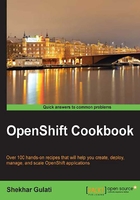
Updating rhc
The OpenShift command-line tool, rhc, is the most powerful and popular way to work with OpenShift. In this recipe, you will learn how to update rhc to the latest version. OpenShift Online has a three-week release cycle, and most of the time, the rhc client tool is also updated to either support a new feature or fix a bug. So, it always helps if you use the latest version of rhc.
Getting ready
To be ready for this recipe, you will need an already installed rhc. No other prerequisites are required.
How to do it…
To update the rhc gem, run the gem update command:
$ gem update rhc
This is all you need to do to update the rhc command line to the latest version.
How it works…
rhc is a Ruby gem and RubyGems is a package manager like many other package managers. It uses a central repository, which hosts installable packages. When you run the gem update command, this command-line tool fetches the latest packages from the central repository and installs them.
There's more…
When you start working with rhc, you will soon have multiple versions of the rhc gem installed on your machine. You can uninstall all the previous versions using the cleanup command. This command will uninstall old versions of installed gems in the local repository:
$ gem cleanup rhc
See also
- The Installing the OpenShift rhc command-line client recipe