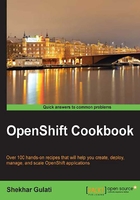
上QQ阅读APP看书,第一时间看更新
Chapter 3. Creating and Managing Applications
This chapter presents a number of recipes that show you how to get started with application development using the rhc command-line client. You will learn how to create your own OpenShift application using a single command, how to use application management operations such as start, stop, and delete, how to set up your own domain name for your application, and how to track and roll back deployments.
The specific recipes within this chapter are:
- Creating an OpenShift application using the rhc command-line client
- Specifying your own template Git repository URL
- Starting/stopping/restarting an application
- Adding and managing add-on cartridges
- Adding a cron cartridge to an application
- Using downloadable cartridges with OpenShift applications
- Viewing application details
- Cloning the application Git repository using rhc
- SSH into the application gear using rhc
- Running a command in the application's SSH session using rhc
- Setting application-specific environment variables
- Taking and restoring application backups
- Tracking and rolling back application deployments
- Configuring the default Git branch for deployment
- Doing manual deployments
- Configuring and doing binary deployments
- Using your own custom domain name
- Cleaning up the application
- Deleting the application