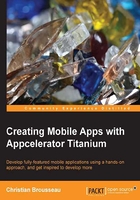
上QQ阅读APP看书,第一时间看更新
Creating our project
First, we need to set up a new project for our application. To do this, select the File | New | Mobile Project menu from the Titanium studio and fill out the wizard forms with the following information:

Project creation is covered more extensively in Chapter 1, Stopwatch (with Lap Counter). So, feel free to refer to this section if you want more information regarding project creation.