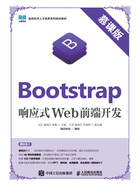
上QQ阅读APP看书,第一时间看更新
1.3.1 Bootstrap的下载
(1)打开浏览器,在地址栏中输入Bootstrap官方网址,进入Bootstrap官方网站主页,具体页面如图1-3所示。

Bootstrap的下载

图1-3 Bootstrap官网主页
(2)在主页中单击“Download”按钮进入下载页面,具体如图1-4所示。

图1-4 Bootstrap下载页面
在Bootstrap下载页面中,有两个文件可供下载,第一个是编译版的Bootstrap文件,该文件中包含了编译并经过压缩的CSS文件和JavaScript文件,这些文件在下载后可以直接使用;第二个则是Bootstrap的源码文件,使用时用户需要利用下载的Sass、JavaScript源码和文档文件,通过自己的资源编译流程编译Bootstrap。